

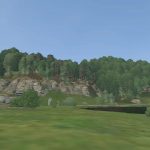

Ultra Low Graphics Mode v1.0
This mod sets the graphics extremely low, allowing you to maximize the game’s performance, at the cost of graphical fidelity. This allows you to run the game at acceptable frame rates on systems with much lower specifications than those minimal required by the game.
Resolution is brute forced to HD (1280×720), VSync is off and the preset doesn’t utilize FSR or DLSS, since not only are those specific-hardware dependent, but these technologies typically do not help much at such low fidelity/resolution anyway. If you want to change the resolution, you can do that at the top of the mod file, using Notepad. By changing various values in the mod file (or simply just by deleting individual lines of the file) you can easily bring the look of the game back up, closer to normal “Low” settings.
If you want the game to retain its original look, try the Very Low Graphics Mode instead
Known issues:
– Herbs are not visible, so they can’t be properly picked any can only be bought
– The game sometimes temporarily lifts some of the graphical settings higher (e.g. during a battle). This is meant to give you a higher performance, but with this mod it can ironically lower the performance temporarily
Installation – Simply put “autoexec.cfg” into the root folder of the game (e.g Steam\steamapps\common\KingdomComeDeliverance2) and then run the game.





