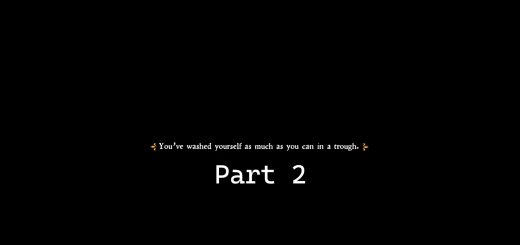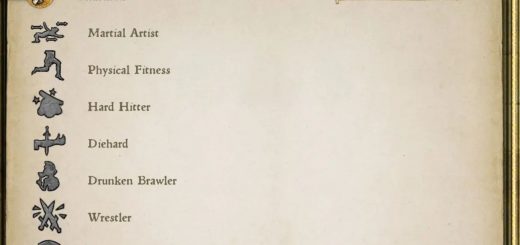A Sorted Inventory
This mod renames 99% of the items in Kingdom Come: Deliverance 2, including both used and unused ones, with a basic categorization system. Tags are added at the beginning of each item name, grouping similar items together when sorted alphabetically in the inventory. Check the screenshots for examples. The mod is directly inspired by another similar project.
How It Works
I spent a few hours editing the text_ui_items.xml file to rearrange the text. It’s a straightforward process anyone can replicate with a text editor.
Compatibility
– Compatible with: Mods that don’t modify the text_ui_items.xml file.
– Incompatible with: Mods that do modify this file.
Language Support
This mod is designed exclusively for the English localization. If you’d like to create antranslation, feel free! I won’t be providing translations myself. Tools like the recommended mod for localization can assist in this process.
Installation Instructions
– Use an archive tool (e.g., WinRAR or 7-Zip) to open the downloaded mod archive.
– Navigate to your Kingdom Come: Deliverance installation directory (e.g., steamapps/common/KingdomComeDeliverance).
– Go to the Mods folder. If it doesn’t exist, create it.
– Drag the folder named A_Sorted_Inventory from the archive into the Mods folder. If there’s a similarly named subfolder inside, move that instead.
Uninstallation Instructions
– Navigate to your Mods folder (steamapps/common/KingdomComeDeliverance2/Mods).
– Delete the folder named A_Sorted_Inventory.
Troubleshooting
“My mods aren’t working after a patch!” / “This mod conflicts with others!”
If another mod modifies the text_ui_items.xml file, they will conflict. To resolve this:
– Combine the files manually:
– – Manually splice the contents of the conflicting .xml files using a text editor.
– – Alternatively, create a custom version of this mod. If needed, I can make a compatible version and upload it for others. Feel free to ask in the comments!
– Adjust Load Order:
– – Ensure the custom .xml file is loaded last, after all other mods.
– – For manual load orders, refer to rataj’s detailed instructions in the forum thread linked on this mod’s page.
By addressing these points, you can ensure smooth integration of this mod with your game setup.